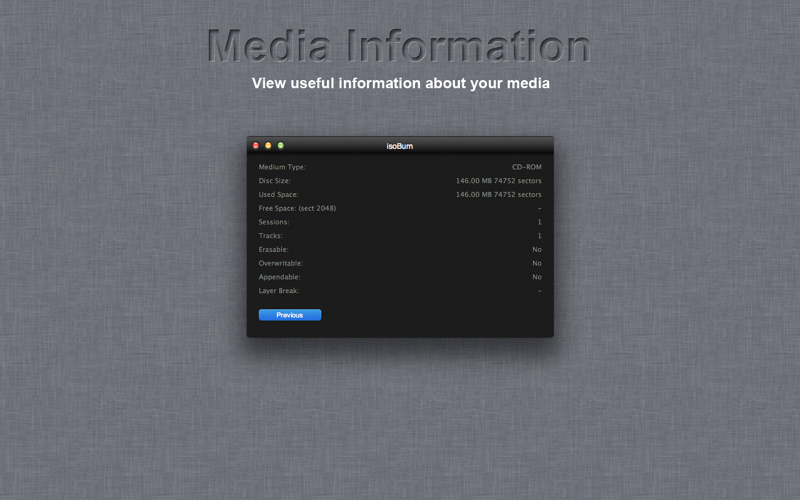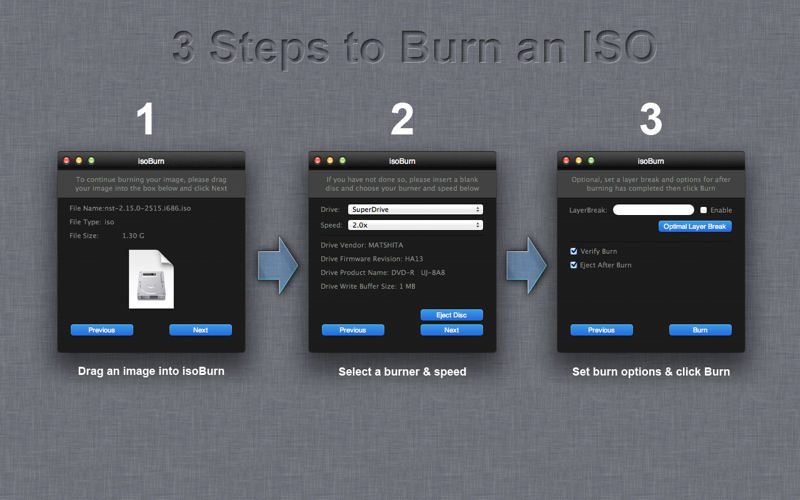isoBurn, simply put is an easy to use burning software that performs 2 functions. It can write images to disc and it can get information about the media before and after its been burned. If you want a quick, easy way to burn, ISO or DMG files to disc then you should get isoBurn.
From the Main Interface you can drag in a DMG or ISO file, select your burner, set a layer break if necessary and select if you want the disc ejected after the burn or not. After all that, just click Burn and your disc will be ready when the burn completes.
What if you have a disc and you are unsure what the properties of the disc are, maybe you had an unsuccessful burn using a different application and want to find out what went wrong? Insert a disc then click on the Media Info Tab.
Media Info will provide you with information such as medium type, disc size, used & free space, session & track count, erasable, overwritable and appendable status, a lead out address as well as what the layer break is.
isoBurn is simply as the name suggests, a quick and effective way to burn images to a disc.
Problems / Suggestions / Feature Requests / Questions, please visit the Support Site and leave a comment. I do my best to address all comments as quickly as possible.